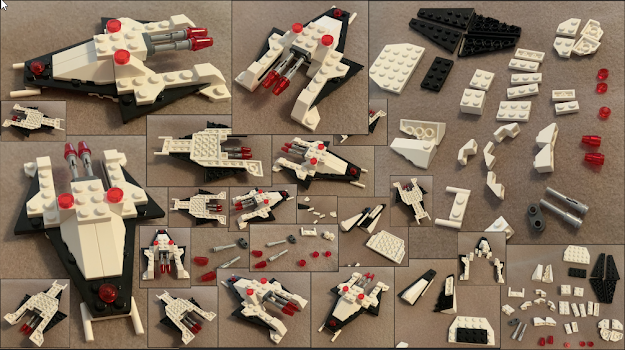This week we were provided with a ship model and given the task of creating 9 new unique silhouettes to form with either deforming or just including basic shapes into the overall shape.
I simply duplicated the original 9 times over and modified each one drawing inspiration from Star Fox, Star Wars, F-Zero, and general design tropes of what conveys "fast" "strong" "Villain" etc.
Screenshot of the 9 ships from above in Maya, with the background set to grey and the lights turned off.
My personal characterizations of each would be:
A- The silhouette only shows the top side but the idea was 2 ships with 3 seats each are joined together by single extra large rocket booster. The idea being the 2 ships can be carried with up to 6 crew members across a vast distance without using the fuel of the fighters themselves.
B - A villainous design featuring a more wicked silhouette with more wings and more dynamic sharp point from front to back.
C - A heroic design with rounder edges, the triangular shape on the rear suggesting a cone of exhaust, and therefore straight-line speed. The rounder front tip provides a stronger image, and overall the ship was larger than most of the others.
D - Stout but nimble fighter; quick to turn around and fire back at an enemy behind them, but lacking the armor of a beefier ship.
E - Another villainous design with a wings angled to the front aggressively. Would function like ship D in combat, agile and nimble.
F - Stealthy and cool, this ship silhouette was inspired by the B-2 Bomber
G - Blatant X-Wing inspired ship concept, but with curved wings that would form a helix instead of a straight forward X.
H - Another Heroic Design, simple and cool, and easily identifiable.
I - Functionally more of a rocket than a ship thanks to the lack of wings. The idea being that this ship would blast in a straight line incredibly fast and then pitch and roll 180 degrees around and go back.